This morning, I stumbled across a strange scenario when preparing a big image-only mailshot for a client. After sending him the proof as normal he instantly replied: “Why is the image clipping in Outlook?â€.
As it turns out, email clients that use the Word 2007 rendering engine (ie. Outlook 2007 and Outlook 2010) have inherited the Word 2007 image height limit of 18 inches.
This is nice to know if you’re working in Word, but how about when you’re designing for email? We ran a test and found out that Outlook ‘07 and Outlook ‘10 truncate the upper portion of all images higher than 1728px from the top-down. So, if your image is 250px longer than the 1728px limit, 250px will get lopped off the top. Take a look at the screenshots below to see this in action:
Outlook 2003 (and all other major email clients)
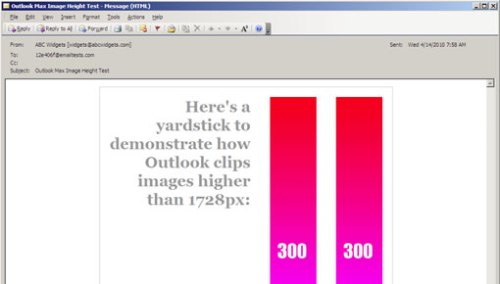
Outlook 2007 & Outlook 2010
You may be wondering, “Who adds images larger than 1728px high to their emails?†Well, sometimes it happens (images says more than a 1000 words and so on)… So before you warm up your scrollbar, don’t forget that Outlook has its limits.




